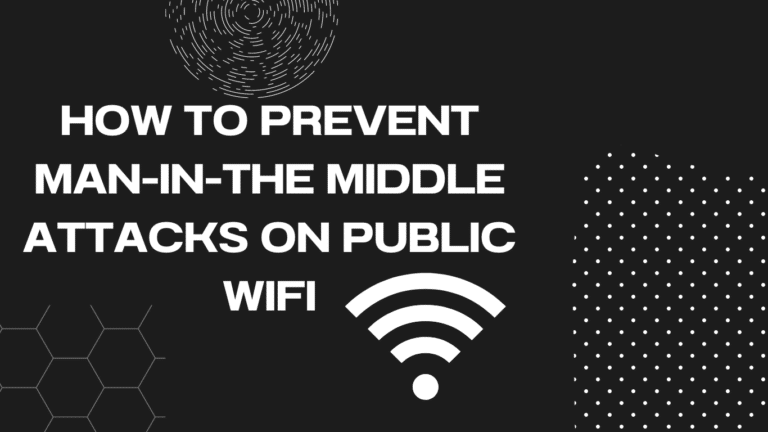Introduction
Our lives are increasingly being connected with the internet. We shop online, bank online, and even socialize online. But as we navigate through these connected worlds, there are unseen threats lurking in the shadows and one of these is malware.
Malware, short for malicious software, is a term that encompasses a wide range of harmful programs designed to infiltrate, damage or disrupt our digital devices and networks. It’s the digital equivalent of a pickpocket, a burglar or even a saboteur, working silently behind the scenes to steal information, cause damage, or simply create chaos.
Understanding malware is not just for tech experts, it’s crucial for anyone who uses a digital device. Whether you’re a student using a laptop for homework, a retiree connecting with family on a tablet, or a business owner managing transactions on a server, malware can disrupt your activities and compromise your privacy and security.
In this article, we’ll demystify the complex world of malware. We’ll explore:
- What a Malware is?
We’ll define malware in simple, understandable terms. - What are the types of Malware:
From viruses to ransomware, we’ll explain the different types of malware you might encounter. - How Does Malware Spread?:
We’ll uncover the methods that cybercriminals use to spread malware. - What are the effects of Malware?:
We’ll discuss the potential harm malware can cause to your devices and data. - How do I detect Malware?:
Learn how to spot the signs of a malware infection. - How do I to Remove Malware:
We’ll guide you on how to cleanse your device of malware. - How i Preventing Malware Infections?:
Arm yourself with knowledge and best practices to keep malware at bay. - Malware and Different Devices:
Understand how malware affects different devices, including Macs, PCs, and mobile devices.
By the end of this article, you’ll have a solid understanding of malware and how to protect yourself against it. So, let’s dive in and shed light on the shadowy world of malware.
What is Malware?
Our first stop is understanding the very essence of our topic: Malware. The term ‘malware’ is a contraction of ‘malicious software’. It’s a broad term that covers any software designed to cause harm to your digital devices or the data they hold.
But what does this mean in practical terms? Let’s break it down:
- Malicious Intent: At its core, malware is designed with harmful intent. This isn’t a software glitch or a programming error, it’s a tool created specifically to cause damage or disruption.
- Harmful Actions: Malware can perform a wide range of harmful actions. It might steal your personal information, delete your files, or take control of your device. The specific actions depend on the type of malware, which we’ll explore in the next section.
- Stealthy Operation: Malware often operates in the background, unnoticed by the user. It’s like a digital ninja, silently carrying out its mission while you use your device as normal.
In the next section, we’ll delve deeper into the different types of malware that exist, shedding light on their unique characteristics and modes of operation.
What are the types of Malware?
Here are a few examples of Malware:
Viruses
A virus is a type of malware that attaches itself to a legitimate program or file. Once a user opens the infected program or file, the virus springs into action. It can replicate itself and spreads to other files and carry out its harmful mission. Viruses can cause a range of problems, from slowing down your system to deleting files or even wiping your hard drive. In recent times the basic viruses have involved into ransomware which will talk about in the points below
Worms
Worms are a type of malware that can replicate themselves and spread independently. They don’t need to attach themselves to a program or file like a virus does. Instead, they exploit vulnerabilities in a network to spread from device to device. Worms can cause harm by consuming bandwidth or overloading a system’s resources, causing it to slow down or crash. A prominent example of a worm is Stuxnet. It was first aimed at Iran’s nuclear facilities, causing significant damage by exploiting programmable logic controllers (PLCs). The worm spread via USB sticks and Windows computers, searching for specific industrial software to attack. It would then send harmful instructions to machinery while providing false feedback, leading to equipment self-destruction. Despite its intended expiration in 2012, Stuxnet’s code has been used as a basis for other malware attacks, demonstrating the long-lasting impact of such a worm.
Trojans
Named after the famous Trojan Horse of Greek mythology, Trojans are a type of malware that disguise themselves as legitimate software. Once installed on a user’s device, they can carry out their harmful actions, which might include stealing data, damaging files, or creating a backdoor that allows cybercriminals to take control of the device. An example is the Zeus Trojan, introduced in 2007, is a significant malware that primarily targets Windows machines. Its main purpose is to steal financial information and incorporate machines into a botnet. It uses keyloggers to access banking credentials and can also deploy CryptoLocker ransomware or initiate distributed denial-of-service (DDoS) attacks. Despite numerous variants, Zeus Trojans aim to avoid long-term damage to remain undetected, thereby increasing the duration of information theft.
Ransomware
Ransomware is a type of malware that encrypts a user’s files and then demands a ransom to unlock them. It’s the digital equivalent of a kidnapper, holding your data hostage until you pay up. Ransomware attacks can be devastating, leading to loss of data or significant financial costs. Ransomware has become big business in 2023 with an increasing number of ransomware groups such as ALPHV, Royal ransomware, Black Basta ransomware and more. On the 30th June 2023 the Barts Health NHS Trust was allegedly involved in a ransomware attack and the attackers claim to have 7TB worth of data and they threated to release the information unless they pay the Ransom
Spyware
As the name suggests, spyware is a type of malware that spies on the user. It can monitor your activities, collect your personal information, and send it back to the cybercriminal. Spyware can lead to privacy breaches and identity theft.
Adware
Adware is a type of malware that bombards users with unwanted advertisements. While it may seem less harmful than other types of malware, adware can significantly slow down your system, disrupt your activities, and even compromise your privacy by tracking your online behavior to target ads more effectively.
Rootkits
Rootkits are a particularly stealthy type of malware. They’re designed to gain administrator-level control over a system without being detected. Once installed, rootkits can manipulate system settings, hide other types of malware, or take a variety of other malicious actions.
Keyloggers
Keyloggers, also known as system monitors, are a type of malware that records every keystroke a user makes. This can include passwords, credit card numbers, and other sensitive information. The recorded data is then sent back to the cybercriminal.
Fileless Malware
Fileless malware is a newer type of threat that operates directly in a system’s memory, rather than installing software on the system’s hard drive. This makes it more difficult to detect and remove.
Botnets
Botnets are networks of infected devices, known as ‘bots’, which are controlled remotely by cybercriminals. Botnets can be used to carry out distributed denial-of-service (DDoS) attacks, send spam emails, or perform other malicious activities. A prime example of this is the Emotet botnet, which recently resumed its operations after a four-month hiatus. Emotet primarily spreads through sophisticated spam emails that contain malicious Excel or Word attachments. These emails cleverly use stolen reply chains to appear more legitimate, tricking unsuspecting users into opening the attachments. In a new tactic, the Emotet botnet even includes instructions within the attachments to bypass Microsoft’s Protected View, a security feature designed to prevent untrusted files from executing harmful actions. Once a user inadvertently downloads the Emotet malware, it operates stealthily in the background. It not only steals emails for future spam campaigns but also has the potential to install additional harmful payloads. This highlights the evolving and persistent threat that botnets pose in the digital landscape.
Cryptojacking Malware
Cryptojacking malware is a growing cyber threat where hackers infiltrate people’s computers by installing crypto miners on their victim’s computers to covertly use their resources for mining cryptocurrency. This process involves solving complex mathematical problems, placing a significant demand on the device’s processing power and memory. The result is a noticeable slowdown in device performance, potential freezing or crashing of applications, and increased energy consumption. Furthermore, the intense processing can cause the device to overheat, leading to physical damage and potentially shortening its lifespan. The fact that hackers can exploit individual computers for cryptojacking underscores the importance of robust cybersecurity measures to protect against such threats. An example is the popular cryptojacking service that allowed websites to use their visitors’ computers to mine cryptocurrencies. Launched in 2017 called Coinhive Coinhive was an in-browser mining scripts turned visitors’ processing power into cash by mining Monero, an anonymity-focused cryptocurrency.
How Does Malware Spread?
Having explored the various types of malware, let’s now turn our attention to how these digital threats spread and infect devices. Understanding these methods can help us take steps to prevent infection and safeguard our digital lives. Here are some of the most common ways malware spreads:
Email Attachments
One of the most common methods of malware distribution is through email attachments. Cybercriminals often disguise malware as a document, image, or other type of file attached to an email. When an unsuspecting user opens the attachment, the malware is activated.
Phishing Links
Phishing links are another common method of malware distribution. In a phishing attack, a cybercriminal sends an email or message that appears to be from a legitimate source, such as a bank or a social media site. The message contains a link that, when clicked, leads to a malicious website that installs malware on the user’s device.
Malicious Websites
Malicious websites are websites that are designed to infect visitors with malware. These sites might appear to be legitimate, but they contain hidden code that installs malware on the user’s device when they visit the site.
Infected Software
Malware can also spread through infected software. This could be a legitimate software program that has been tampered with to include malware, or a malicious program disguised as useful software.
Removable Media
Removable media, such as USB drives, can also be a source of malware. If a device is infected with malware, it can spread to a USB drive when it’s connected to the device. The malware can then infect any other device that the USB drive is connected to.
Network Vulnerabilities
Finally, malware can spread by exploiting network vulnerabilities. If a network has weak security or unpatched software, malware can exploit these vulnerabilities to infect the network and spread to connected devices.
What are the effects of Malware?
Having explored what malware is, the different types, and how it spreads, it’s time to go into the potential effects of a malware infection. The impact of malware can range from minor annoyances to significant disruptions and loss. Here are some of the potential effects of malware:
Slowed System Performance
Malware operating in the background can use significant device resources leading to slower operation of other applications. For instance, cryptojacking malware uses processing power to mine cryptocurrency causing the device to become sluggish and potentially leading to overheating and physical damage. However, other factors can also cause slowed performance, so a comprehensive system check and malware scan are recommended if a slowdown is noticed.
Data Loss
Data loss is a serious consequence of malware infections, particularly from ransomware and certain viruses. Ransomware encrypts user files and demands a ransom for their release, potentially leading to permanent data loss. Some viruses can delete or corrupt files, rendering them unusable. Malware can also cause data loss indirectly by degrading system performance or causing crashes.
Unauthorized Access
unauthorized access is a major risk associated with malware like Trojans and rootkits. Trojans deceive users into executing them, enabling cybercriminals to gain backdoor access to systems. Rootkits, designed to control a device remotely without detection, are hard to identify and remove once installed. These malware types can allow cybercriminals to steal data, launch further attacks, or use the infected device for malicious activities.
Privacy Breaches
Privacy breaches are a significant consequence of malware infections. Malware types like spyware and keyloggers are designed to monitor user activities and collect personal data, leading to potential privacy breaches. Spyware gathers information about internet usage and personal data, while keyloggers record every keystroke, capturing sensitive information like passwords and credit card numbers. This data can be used for malicious purposes, including identity theft and financial fraud.
Financial Loss
Finally, Malware can result in significant financial loss in several ways. This can occur through business disruption due to network outages, costs associated with malware removal and system repair, or direct financial loss from phishing scams or identity theft.
The potential effects of malware highlight the importance of taking steps to protect against it. In the next section, we’ll explore how to detect malware and what to do if you suspect you have a malware infection.
How do I detect Malware?
Now that we’ve explored the potential effects of malware, let’s discuss how to detect it. Detecting malware can be challenging, especially since many types of malware are designed to operate stealthily in the background. However, there are some signs you can look out for that might indicate a malware infection:
Slow System Performance
As mentioned earlier, slow system performance can be a sign of a malware infection. If your device is running much slower than usual, it could be due to malware consuming your system’s resources.
Unexpected Pop-ups or Messages
Unexpected pop-ups or messages on your screen can also be a sign of a malware infection. These might be ads, error messages, or messages claiming that your device is infected and urging you to download software.
Unusual Network Traffic
Unusual network traffic can be another sign of a malware infection. If your network is using much more data than usual, it could be due to malware sending information back to the cybercriminal or downloading additional malicious software.
New or Changed Files or Programs
New or changed files or programs on your device can also indicate a malware infection. If you notice new programs that you didn’t install, or if your files have been changed or deleted, it could be due to malware.
Antivirus or Antimalware Alerts
Finally, antivirus or antimalware alerts are a clear sign of a potential malware infection. If your antivirus or antimalware software alerts you to a threat, it’s important to take it seriously and follow the recommended actions.
If you notice any of these signs, it’s important to take action to remove the malware and protect your device and data. In the next section, we’ll discuss how to remove malware and what steps you can take to prevent future infections.
How to Remove Malware
If you’ve detected malware on your device, don’t panic. There are steps you can take to remove the malware and regain control of your device. Here’s a step-by-step guide on how to remove malware:
Step 1: Disconnect from the Internet
First, disconnect your device from the internet. This can help prevent the malware from spreading or downloading additional malicious software.
Step 2: Enter Safe Mode
Next, enter Safe Mode on your device. Safe Mode is a diagnostic mode that allows your device to run with only the essential functions. This can prevent the malware from running and make it easier to remove.
Step 3: Delete Temporary Files
Before running a malware scan, it’s a good idea to delete temporary files. This can speed up the scanning process and even help remove some types of malware.
Step 4: Run a Malware Scan
Now it’s time to run a malware scan. Use a reputable antivirus or antimalware program to scan your device for malware. The program will identify any threats and guide you through the process of removing them.
Here are a few good antivirus and malware scanners
⦁ Norton antivirus (which I personally use)
⦁ Malwarebytes
⦁ Avast Antivirus
⦁ Bitdefender
Step 5: Restore or Reinstall Your System
If the malware scan doesn’t fully remove the malware, or if your device is still not functioning correctly, you might need to restore or reinstall your system. If you have a recent backup of your system, you can restore it to a time before the malware infection. If not, you might need to reinstall your operating system. Be sure to consult with a professional if you’re unsure about this step.
Step 6: Change Your Passwords
Finally, after removing the malware, it’s a good idea to change your passwords. If the malware was able to capture your passwords, changing them can help protect your accounts.
Remember, the best defense against malware is a good offense. In the next section, we’ll discuss how to prevent malware infections and protect your digital life.
How do I Prevent Malware Infections?
By taking proactive steps, you can significantly reduce your risk of a malware infection. Here are some key strategies for preventing malware infections:
Keep Your Software Updated
Keeping your software updated is one of the most effective ways to prevent malware infections. Software updates often include patches for security vulnerabilities that malware could exploit. This includes your operating system, web browser, and any apps or programs you use.
Use Antivirus or Antimalware Software
Using antivirus or antimalware software can help protect your device from malware. These programs can detect and remove malware, and many also offer real-time protection that can block malware before it infects your device.
Be Careful with Email Attachments and Links
As we discussed earlier, email attachments and links can be a common source of malware. Be careful when opening email attachments or clicking on links, especially if they’re from an unknown source. If something looks suspicious, it’s best to avoid it.
Download Wisely
Be careful where you download software or files. Downloading from reputable sources can reduce your risk of downloading malware. Be wary of free software, as it can sometimes come bundled with malware.
Use a Firewall
Using a firewall can help protect your device from network-based threats. A firewall monitors network traffic and can block suspicious activity.
Regular Backups
regularly backing up your data can help protect you from data loss in case of a malware infection. If your device is infected with malware, you can restore your system from a clean backup.
Avoid picking up random USB drives and inserting them into your computer
One important preventive measure is to refrain from picking up random USB drives and inserting them into your computer. USB drives can carry malware that is designed to automatically execute upon insertion. Cybercriminals may strategically leave infected USB drives in public places, enticing unsuspecting individuals to plug them into their devices. By avoiding this risky behavior, you can significantly reduce the chances of malware infection from compromised USB drives. Instead, rely on trusted sources and scan any external storage devices with reliable antivirus software before accessing their contents.
Malware and Different Devices
Malware isn’t picky about where it takes up residence. It can infect a wide range of devices, from desktop computers to smartphones. Let’s explore how malware affects different types of devices and what you can do to protect each one:
Windows PCs
Windows PCs are a common target for malware. This is largely due to the popularity of the Windows operating system, which makes it a lucrative target for cybercriminals. To protect your Windows PC from malware:
- Keep your operating system and all software updated.
- Use a reputable antivirus or antimalware program.
- Be careful when downloading software or files, and avoid clicking on suspicious links or email attachments.
Macs
While Macs are less commonly targeted than Windows PCs, they’re not immune to malware. In recent years, malware attacks on Macs have been on the rise. To protect your Mac from malware:
- Keep your operating system and all software updated.
- Consider using an antivirus or antimalware program designed for Macs.
- Be careful when downloading software or files, and avoid clicking on suspicious links or email attachments.
iOS Devices
iOS devices, such as iPhones and iPads, can also be infected with malware. While iOS is designed with security in mind, no system is completely immune. To protect your iOS device from malware:
- Keep your operating system and all apps updated.
- Only download apps from the Apple App Store, which screens all apps for malware.
- Be wary of granting apps unnecessary permissions.
Android Devices
Android devices are another target for malware. The open nature of the Android platform can make it more susceptible to malware than iOS. To protect your Android device from malware:
- Keep your operating system and all apps updated.
- Only download apps from reputable sources, like the Google Play Store.
- Be wary of granting apps unnecessary permissions.
- Consider using a mobile security app that can detect and remove malware.
For more cyber security threats Check Here