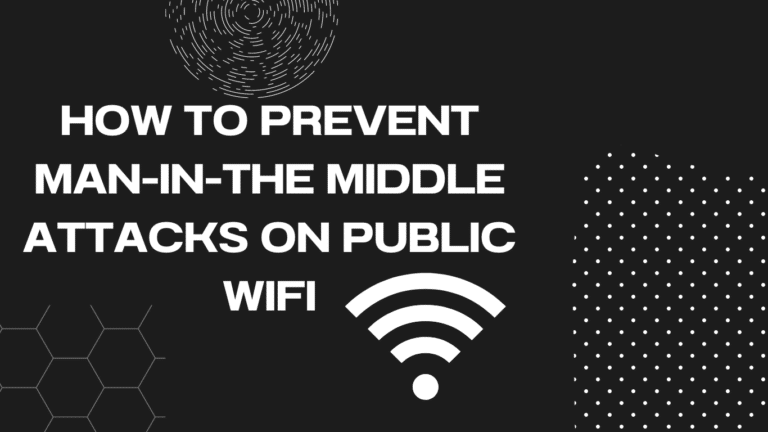Facebook is an amazing way to keep in touch with our friends and also share our happy moments with our friends and family, but all this good and happy moments can become scary and unpleasant ones easily. Facebook can be the perfect grounds for hackers and cybercriminals to collect valuable information about their next target and victim since people usually put out lots of personal information on Facebook, the best way to prevent all this is to have a private life and keep all your information off Facebook but we know that wouldn’t be fun, that’s why we are here today to give you all the security tips you need to keep your Facebook account secure and keep all your memories happy ones.In the rest of this article, we will discuss ways to keep hackers out of your Facebook account and protect your personal information from cybercriminals.
How do I keep hackers out of my Facebook account?
When it comes to securing your Facebook mobile account, using strong and unique passwords is an effective first step. However, to truly elevate your account security, enabling Two-Factor Authentication (2FA) is like putting your defense on steroids. We highly recommend these two measures as a priority in keeping hackers out of your account. Don’t worry; we’ve got you covered with step-by-step instructions in the images below, guiding you through the process of enabling Two-Factor Authentication.
Step 1. click menu on the home page
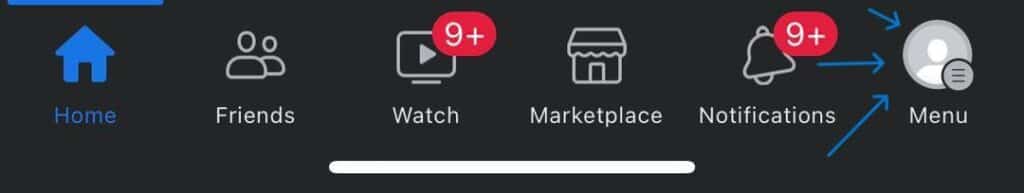
Step 2. Click the settings icon on the top right corner
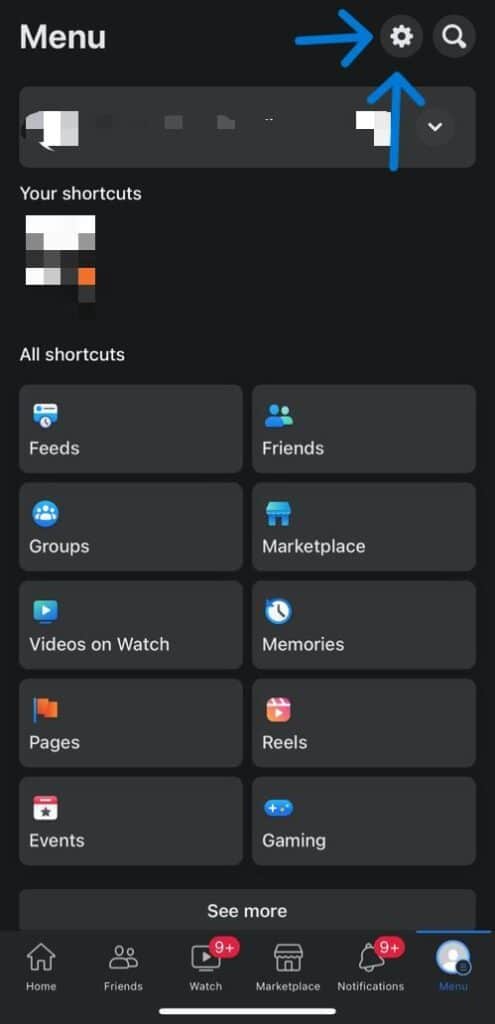
Step 3. Click on password and security
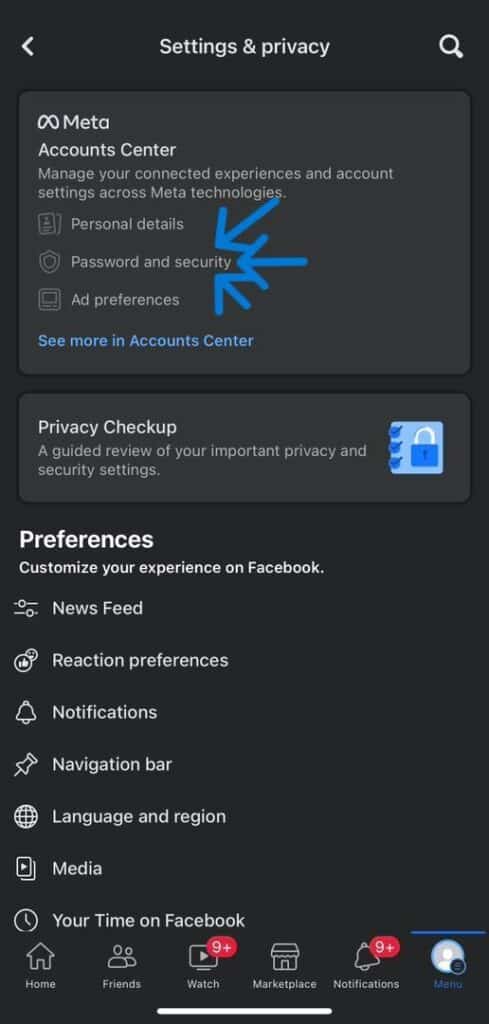
Step 4. Please select password and security
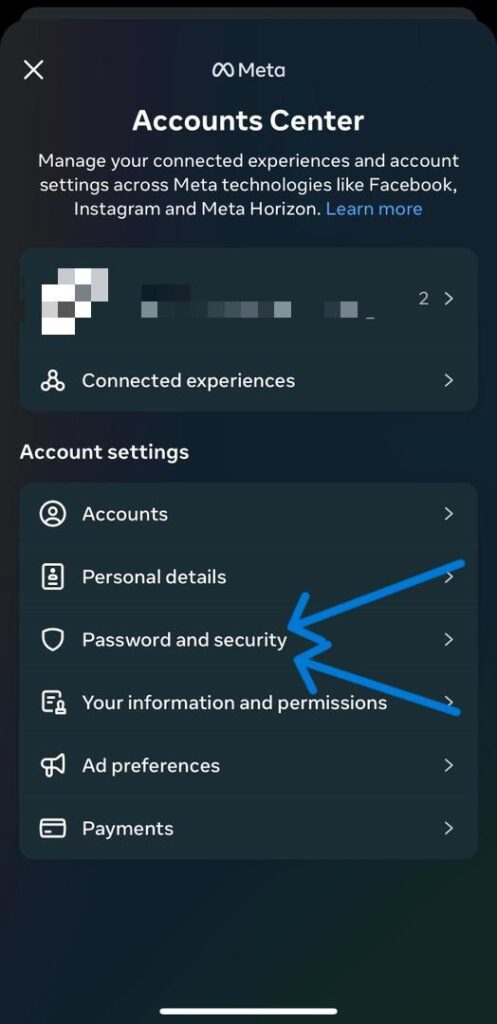
Step 5. Under password and security please click on change password to change your current password, we recommend you use a mix of upper case and lower-case letters mixed with numbers and special characters and the password should be 10+ letters.
Also, on step 5 under “two-factor authentication” you have the opportunity to enable the two-factor authentication and we recommend you do this too.
Under two-factor authentication we have 3 types
⦁ Authentication app- This is when you download the Facebook app on your device and with this it will generate a unique code anytime you try to log in from a new device, this is really recommended if you have a mobile device, you can download Facebook on but if you don’t have a mobile device, please check out the other options
⦁ Text message (SMS)- This is one of the well know methods of two factor authentication, with this you will enter your phone number and if you or anyone tried to log into your Facebook account I a code will be sent to your number and without the code no one can log into your account. We highly recommend you use this feature
⦁ Security keys- This method is the most secure but not so convenient, with this method a physical security key will have to be inserted into your mobile phone or your computer then you press the button on the key in order to log in without the keys no one can log in so if they are damaged or lost you will lose all your accounts
Also, at step 5 under the “where you’re logged in” you get to check all the devices in which your Facebook account have been log into, if you don’t recognize and device, please remove it immediately.
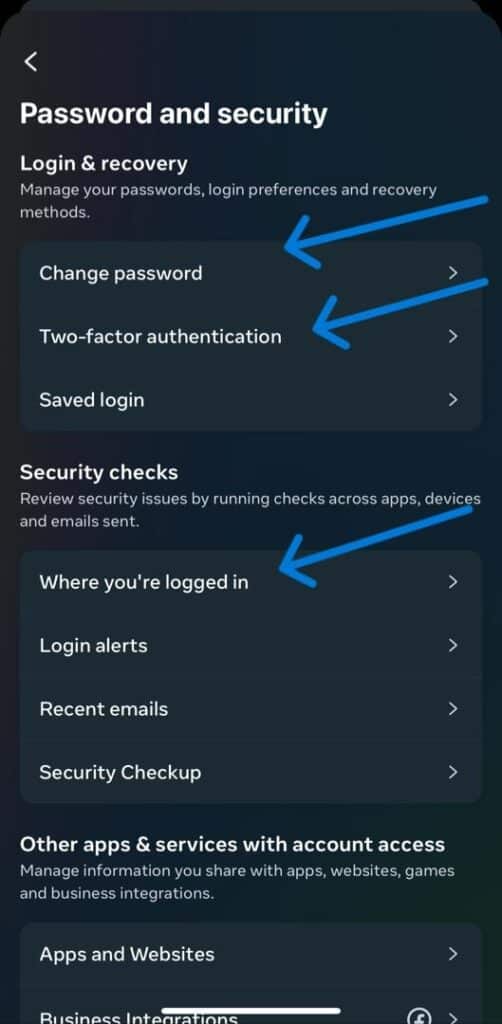
the steps above will be all what you need to keep hackers out of your account, now lets move on the to next important question
How to I keep my personal information private safe from hackers on Facebook?
One of the most effective methods to protect your personal information on Facebook is by adjusting your privacy settings. By default, many of your personal details are visible to everyone, which is not ideal. In recent times, we have witnessed numerous data breaches across the globe, which exposes your information to potential risks. Hackers and cybercriminals may require additional information about you to launch phishing attacks or even create fraudulent credit cards in your name. Therefore, it is essential to take control of your privacy settings and make it challenging, if not impossible, for unauthorized individuals to access your personal information on Facebook.
Step 1. Please click the menu and settings as shown above.
Step 2. Please scroll down a little bit till you see “audience and visibility”
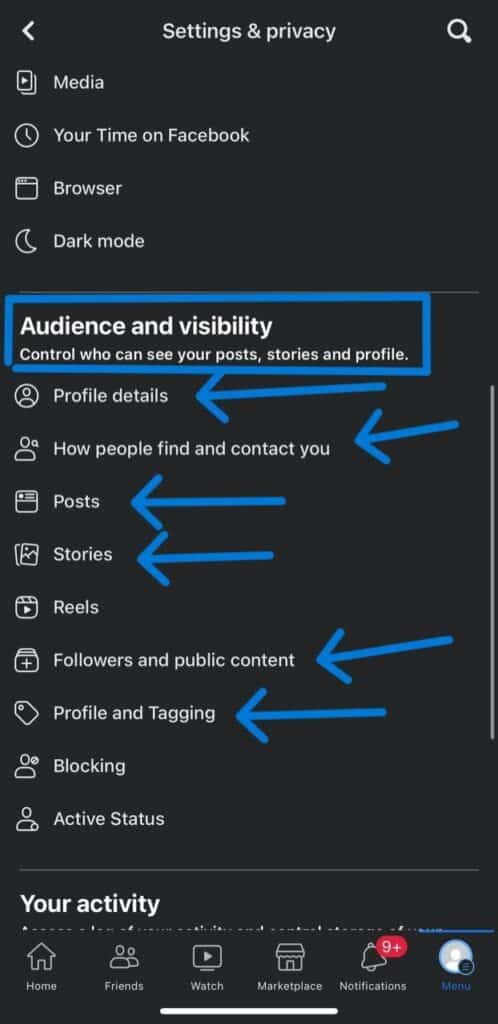
Step 3. Please click on “profile details”.
Here, you will find all the personal information about yourself, including your place of residence, educational background, and other sensitive data that could be exploited by hackers. To ensure your safety, it is important to review each piece of sensitive information and click on the pen icon next to it. If any of these details are set to public visibility, we recommend changing the privacy settings to “Friends” or “Only Me” to ensure that only trusted individuals or yourself can access this information. Taking this step will significantly enhance the privacy and security of your Facebook account.
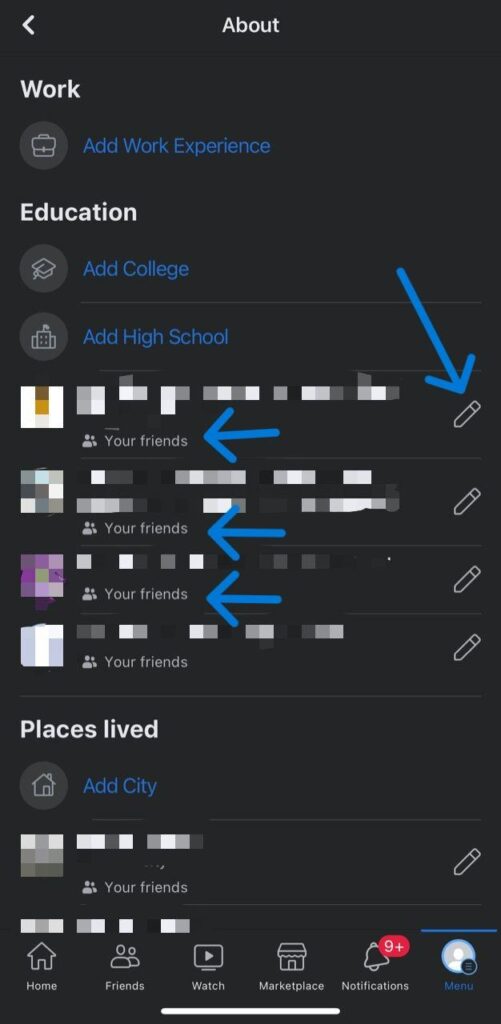
Step 4. Please click on “how people find and contact you”
sometimes the only thing they might know about you will be your number or your email and with this feature turned on, they can easily find you and get more information about you and this puts your privacy and security at risk.
I recommend you edit these two features to Only Me to properly secure your information also
Finally step 5. You ever wake up and see you’ve been tagged in an annoying post one simple way to fix this is to on the “review posts you’re tagged in before the post appears on your profile and this can be a life saver
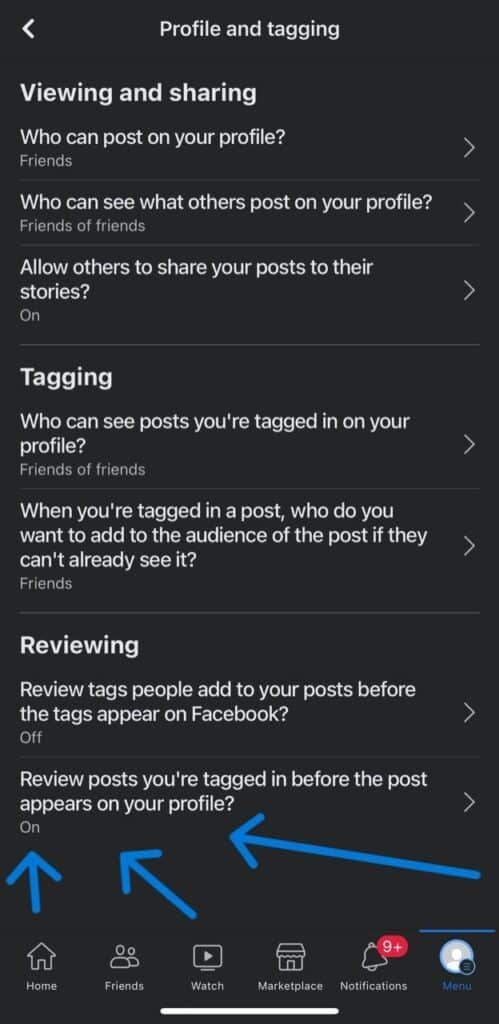
Based on the tips we’ve provided, it’s clear that taking proactive steps to protect your personal information is essential in keeping your account secure. By using strong and unique passwords, enabling two-factor authentication, and adjusting your privacy settings, you can significantly reduce the risk of hackers accessing your account and personal information. It’s crucial to prioritize these measures to ensure that your online presence remains safe and secure. With these tips in mind, you can use Facebook with confidence, knowing that you’ve taken the necessary precautions to protect your privacy and security.